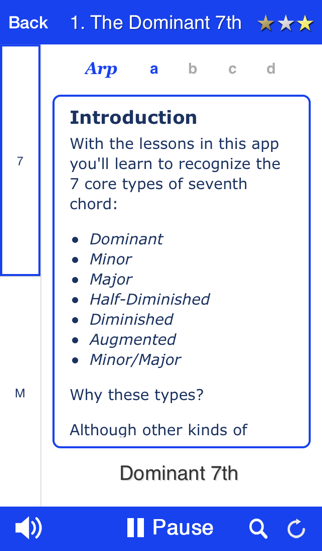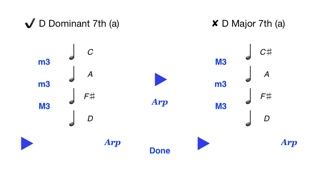Ready to take your chord skills to the next level?
Whether you're a song writer, guitar player, jazz musician, or any other kind of music lover, Chordelia: Seventh Heaven will give you the vital skills you need to use and recognize advanced 'Seventh Chords'.
•Seventh Chords• can add spice and sophistication to music - but all the different kinds can be confusing, and it can be hard to tell them apart in context. Most musicians never get past this stage, and limit their harmony skills by never moving beyond the core triads - or perhaps just learning the dominant seventh chord.
Our users say:
• "All musicians benefit from ear training and the wide reaching exploration of seventh chords in Chordelia: Seventh Heaven makes it a powerful tool for all levels."
• "This is worth every cent, just like all of their other ear training apps. Quality sound, simple interface, and most importantly it works."
Chordelia: Seventh Heaven is the first dedicated tutor for seventh chords in the App Store and will teach you to hear all the important types of seventh chord easily and reliably - whether they're played one note at a time or all together, and whichever inversion of the chord is used.
A strong appreciation of seventh chords is particularly important for •jazz• musicians, but will increase the versatility and creativity of any musician. They can help you:
• Compose more innovative chord progressions
• Add interest to the basic major/minor chords of an existing song
• Introduce new flavors to your sound by knowing the effect different seventh notes can bring
• Transcribe and improvise over jazz standards
• Jam more easily with other players when they go beyond simple triads - or impress them when you do!
Chordelia: Seventh Heaven uses the same approach as our previous best-selling apps, RelativePitch and Chordelia: Triad Tutor, which thousands of musicians have already been using to improve their ears and understanding of music. The app includes:
• 'Training Mode': 10 unlockable lessons gradually teach you 7 types of seventh chord:
- Dominant, minor, major, half-diminished (minor 7 flat 5), diminished, augmented (major 7 sharp 5), and minor/major.
• 'Testing Mode': To check your progress and help you distinguish chords. By regularly testing yourself you can learn what to focus your training on and see the progress you're making!
• 'Custom Mode': Don't worry about getting stuck on a lesson - Custom Mode lets you set up a tailor-made training and testing session to target any problem spots.
• Gentle learning curve - start by comparing seventh chords with the triads taught in Chordelia: Triad Tutor.
• Background material on the theory of seventh chords and why each type sounds the way it does.
• Explanations and illustrations of each chord type, to help you connect the theory with the sound and build your understanding.
• High quality sound samples and spoken chord labels so you can train just by listening.
• Seven different instruments sounds, including guitar, piano, and real human voices!
If you've ever struggled to tell a dominant from a major 7th, wondered what "a minor 7th flat 5" means, or wanted to spice up your own compositions, Chordelia: Seventh Heaven will open your ears to all the subtleties and power seventh chords can provide!
Here's what people have been saying about the companion app, Chordelia: Triad Tutor:
"It is very easy to use, portable, and does exactly what it advertises - helps you learn the sound of different types of chords."
"Excellent. High quality piano tones just like their interval trainer, blows the other apps to smithereens."
If you have any questions before buying, or any problems with the app, just email support@EasyEarTraining.com.